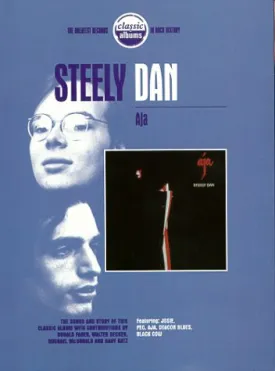- Compatibility NoticePlease confirm your console model before placing the order. This cooling fan is designed for 2020 PS5 Disc & Digital models. Not compatible with the PS5 SLIM Disc & Digital models or 2024 PS5 Pro version.
- Keep Your OLD CONSOLE Plenty CoolUpgraded cooling fan pushes hot air out of your console, helping your disc and digital editions gaming console stay cool and run smoothly. There are 2 fan settings: Low and High. It will auto-on and auto-off with the console when the settings are Low or High. No more manually having to turn it on each time. And works while the console is in rest mode. Note: NOT for PS5 Slim 2023 and Not include the Bottom Cooling Station Piece
- USB3.0 Passthrough PortWorking from the console's USB3.0 port, so no extra power supply is needed. The additional USB 3.0 port replaces the one used to power the fan, allowing for charging controllers or connecting more USB 3.0 devices, such as controller, headset, hard drive, U disk and more
- Lower Noise, Quieter GamingBlue LED lights indicate 3 improved cooling fans running or not, giving your console a pretty cool look. 28.8dB(A) noise reduction design makes you more immersive and has a better game experience
- Unique Elastic LockDesigned with an elastic lock to firmly fix this cooler fan on your console, no worry when used in vertical and horizontal orientation. No matter how you place the console, please ensure some space is behind it to allow for total circulation
- Plug And PlayInsert the USB plug into the console's USB port, buckle the console anti-theft hole with the elastic lock, turn on the console, then adjust fan speed according to the game type and your game time, playtime starts